The first release of the IRS Pre-Filing Registration Tool (or Portal for short) is online – an important step in tax credit transfers and elective pay (sometimes called ‘direct pay’), and a helpful nudge toward digitization in the clean energy space, more generally.
Key links
- User Guide and Instructions (page references below are the PDF page in the linked User Guide)
- IRS News Release (December 22, 2023)
Who registers
The owner of the project/facility is the ‘Registrant’ – registering first their company and then their assets (p9)
What Registrants Receive
The filing numbers per facility assigned to a Registrant per year are distributed in a Package (p16)
- Registration numbers are unique per (p62):
- Election type (e.g., transfer or elective pay)
- Credit
- Facility/Property
- Tax Period of the election
- Owner of the facility/property
When Can Assets Be Registered
Registrants can only register an asset after it has gone online
- Registrants receive one package per annual accounting period (p16), and the package may be amended as the year progresses (p62).
- Amendments to a Package can only be submitted after the IRS’s review of Package submission are complete (the account is ‘locked out’ until review is complete) (p17)
- For example, a developer of EV charging and solar projects could file for projects in March that come online between January and March, and then later on in September for projects that come online between March and September (p62)
How to register an asset
To register an asset, Registrants must both enter identifying information about the project as well as documentation supporting their ownership of the project.
- Identifying Information: Users may manually enter projects to receive a registration ID, or may upload projects in a batch via a spreadsheet (p33)
- A facility template is provided and the required information includes fields contained in the below image:
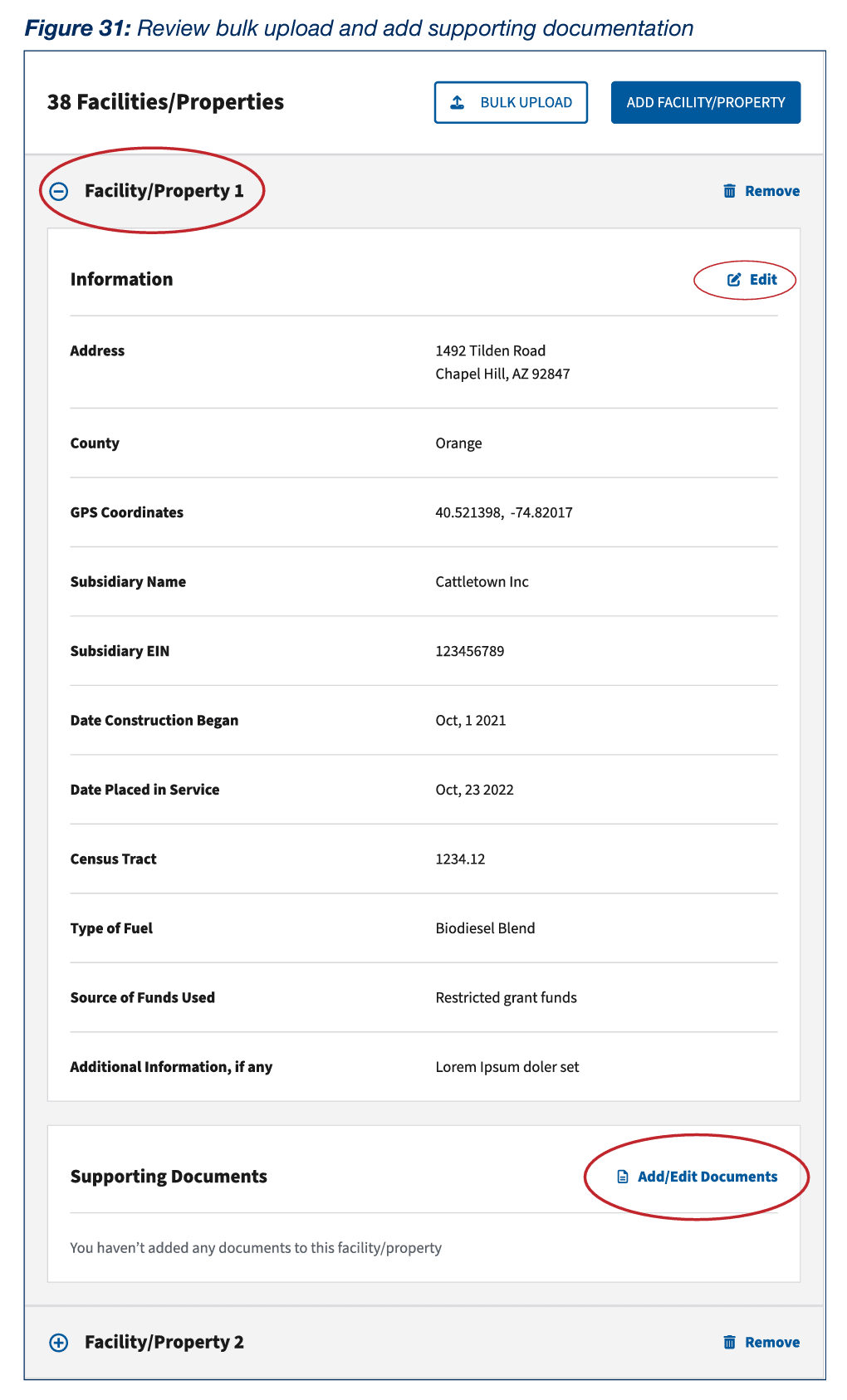
Documentation
As of now, users must upload identifying information per project to the project folder created by the batch upload.(p35)
- Documents added cannot be removed, and should be short documents such as permits, title documents, sales documents.
- For ITC (e.g., solar, storage), supporting documents should include proof of ownership of the property, construction permits showing commencement of construction, permits to operate from the relevant entity (e.g., from the utility if grid connected or from the authority having jurisdiction if not grid connected)
- For EV Charging Credits, supporting documents may include construction permits that tie the facility/property to its physical location, equipment purchase documentation that shows the taxpayer as the buyer, identifies, the seller, and specifically identifies the purchased property, a permit issued by a government authority with jurisdiction over operation of alternative fuel refueling properties in the community the property is located
- Registrants are directed to submit extracts of documents inclusive of a document serial number rather than full documents if detailed or long-form agreements or project plans are the source of such documentation
- The current release does not allow for bulk uploads of documents, and so registrants must uploads documents per facility/property after submitting their bulk facility/property data (p35)
How Common Forge supports
Common Forge’s software platform will implement features to output extracts of project summaries for bulk uploads, and organize documentation to simplify document submission to the Portal.
We’re excited for this meaningful step and follow on ones that help us organize and simplify clean energy buildout.